Many businesses approach Ideal Positions with tales of their longtime struggles with PPC marketing. Some have spent years trying to “nail it” themselves, while others have jumped from one agency to another, looking for a professional with real skill and insight. I’ve spoken with many businesses that have made admirable efforts to manage their Google AdWords account(s), making it most of the way on their own while still missing key best practices in account management and optimization. Others setup their account years ago, and have never made efforts to improve performance over time.
Whatever group your organization may mirror most closely, there are probably significant insights that Ideal Positions’ SEM Team can gain from having at least a basic level of access to your existing Google AdWords account(s). For example, I was recently speaking with an attorney that had spent over $400k on clicks in his Google AdWords account since 2009. We’re talking tens of thousands of clicks sent to his law firm’s website over the years. This attorney knew he was seeing a good return on his investment, but he also realized that he had never received the benefit of having a professional manage his accounts. Long story short, he knew there was room for improvement, and he was asking Ideal Positions for help.
So I suggested that this attorney grant me Read-Only Access to his Google AdWords account. Read-Only Access gives a user the ability to view critical reporting in your account, without giving them the ability to view your billing information, change account access levels, or make changes to your campaign settings, bids, keywords, and more. It’s a “safe” access level that can be granted when you want a third party to be able to view your account, but not make changes. This attorney invited me to the Google AdWords account, and as I suggested he granted me Read-Only Access.
Upon viewing the AdWords reporting, I immediately saw signs of trouble, beginning with the account structure and basic organization. Digging deeper, I saw that the attorney had his targeting setup in such a way that many of this clicks were coming from search queries that held no relevance to his practice! Since 2009, with over $400,000 spent, a little over 52% of the account’s budget had been spent on clicks that had no hope of converting into clients. That’s no typo – I really do mean fifty-two percent. For example, one area of practice this attorney focused on heavily was criminal defense, and he was paying for clicks from search queries such as dui mugshots.
By granting me Read-Only Access to his Google AdWords account, this attorney learned that getting a high volume of clicks isn’t enough to maximize your potential ROI using Google AdWords. Proper account management and optimization means getting a high volume or relevant, valuable clicks that have a higher chance of converting into leads, and working with an experienced Search Engine Marketing agency and Google Partner like Ideal Positions can help you get there.
How to Invite Users to an Existing Google AdWords Account:
Some find that Google AdWords’ Account Access Settings can be a little difficult to locate. To aid Ideal Positions’ existing, potential, and future clientele in locating those settings and successfully inviting other users, our SEM Department Manager Josh Babbitt has put together a short video that will help walk you through the process, and hopefully make sending out an invite as quick and painless as possible. You can watch the video here on Ideal Positions’ YouTube Channel.