Part One: Web Analytics and Data Analysis
In the first quarter of 2013, online advertising spend totaled $9.3 billion, a staggering increase of 15.6% over the same quarter in 2012. (1) As consumers turn to digital markets for both information and commerce, advertising spend will continue to increase while more and more businesses enter the online marketplace, thus boosting competition. As this competition increases, many businesses are throwing more money into their Internet marketing campaigns, hoping to come out ahead in their market. Increasing advertising spend over time is certainly a great idea for most organizations, especially to keep pace with the aforementioned increase in competition. However, it’s also crucial that business owners, Internet marketers, and advertising coordinators not only look to move more of their advertising spend to Internet marketing but also look at what they can do to allocate that spend smarter.
Smarter Spending via Data-Driven Insights
Many fall prey to the assumption that all a business needs to boost revenue from online clientele is increased traffic to their website. Unfortunately, more traffic doesn’t always equal more sales! It’s actually possible to see an increase in traffic to a website, while seeing a drop in online conversions. This can happen because a simple comparison of traffic volumes isn’t enough. The truth is: not all clicks are created equal. Quality of traffic and a website’s ability to convert visitors to sales must also be measured and factored in to any analysis of a website’s performance. It isn’t enough to just “get the horse to water.” You have to make him drink.
If we can track not only the volume of traffic but how that traffic reacts to and interacts with your website, improvements can be made to the site over time to increase the percentage of visitors that convert to new customers, sales, inquiries, downloads, and more. Additionally, insights can be gained into how to further optimize your Internet marketing campaigns for better performance. These insights can be used to make smarter decisions with regards to advertising spend, and can be extremely successful in boosting the revenue generated by every dollar you spend on Internet marketing.
How can these insights be gained for your own website? Ask your web developer if you have web analytics software installed on your site, and if you can have the highest-level of access to the reporting for such software. If your web developer is unsure of how to install web analytics software or how to grant you access to it, contact your representative at Ideal Positions and our staff would be happy to assist you. Web analytics software is available that is free to install and use, and will provide you and the team of advertising professionals you work with at Ideal Positions with the data needed to make the most of your online advertising spend. With proper web analytics reporting, you can make the horse drink.
Web Analytics Reporting: The Basics
Web analytics reports provide data that experienced professionals can then interpret and use to remove some of the guesswork involved with optimizing marketing campaigns, enhancing the user experience of a website, and more. However, these reports don’t provide concrete answers. They don’t climb through your screen, grab you by the collar and shout, “This page right here! Fix that!” The data is more subtle than that. In fact, interpreting web analytics reports is often likened to taking a trip to the doctor. For example, imagine a man goes to see a physician complaining of pain in his abdomen. No competent doctor would simply look at the man, proclaim the he has acute appendicitis, and send the man to the operating room, would they? Of course not! The doctor will check vitals, run some tests, possibly send samples off to the lab, etc. Data will be collected, and then the doctor will draw from his years of education and experience and attempt to make an informed diagnosis. Perhaps this man is experiencing liver failure. Maybe he’s got an ulcer. Or maybe it’s simple indigestion, and nothing needs to be done at all!
An Internet marketing professional that is competent in analyzing web analytics reports will take a similar approach. Data is collected, tests are run, comparisons are made, and specialists are consulted with. The professional will then attempt to make a diagnosis based on the information they have at their disposal. No one can promise perfect answers, but the availability of the right data can greatly improve strategic planning for future marketing campaigns, optimization of existing marketing campaigns, and enhancements made to the websites and individual pages that matter the most.
To get you started, let’s take a look at some of the industry jargon associated with web analytics. If you understand the jargon, you will have a much easier time of deciphering web analytics reports, and will find yourself in a much better position to take what you can learn from these reports and apply it to bettering your marketing strategies.
*Metrics: refers to the data obtained from measuring something. There are a great many different sets of data that can and will be recorded as metrics via web analytics- some are valuable indicators of performance, and others are not, depending on your needs.
*Key Performance Indicators (KPI): a metric that can be used as a valuable and crucial measure of success for a website, marketing campaign, or other measurable asset. In Search Engine Marketing, KPIs are the metrics that will be used to effectively determine whether or not a marketing campaign is performing well, and will aid marketers and business owners in assessing what may need to be done to improve upon a marketing campaign.
Examples of KPIs in Search Engine Marketing May Include:
*Visits: Each time a web surfer navigates to a web site, one visit is generated in that website’s web analytics software. As the web surfer navigates through the website, only one total visit should be recorded, and that web surfer will not generate another visit unless they leave the site and come back at a later time (typically more than 30 minutes or more must pass for a second visit to be recorded). The total number of visits is essentially an accounting of how often people navigate to your website (but should not be considered the total number of individuals that visited the site).
*Unique Visitors: Many web surfers are uniquely identifiable by web analytics software. Each time a new, uniquely-identifiable web surfer navigates to a website, one unique visitor will be recorded. If that same web surfer navigates to a website once a day for three days in a row, then three visits will be recorded for that date range, but only one unique visitor. Tracking the total number of unique visitors to a website is a crucial KPI in Search Engine Marketing and will help you determine roughly how many individual people navigated to your website. Comparing the total number of visits to the total number of unique visitors can help you assess the rate at which your audience is returning to your site.
*Pageviews: Each time a web surfer loads a page on a website, one pageview is generated in the website’s web analytics reporting. For example, if you were to navigate to www.IdealPositions.com, then click the “About” link, you will have generated two pageviews in Ideal Positions’ web analytics reports: one for landing on www.IdealPositions.com and one for having navigated to www.IdealPositions.com/about/
*Pages per Visit (aka Pages/Visit): This metric is calculated automatically by most web analytics software by dividing the total number of pageviews recorded by the total number of visits for the date range you are viewing in the analytics reporting. For example, if your web analytics software recorded a total of 230 pageviews and 50 visits for the month of January, then your pages per visit ratio for January would be 4.6 (230 / 50 = 4.6). Monitoring pages per visit as a Key Performance Indicator can help you determine how well your website encourages web surfers to interact with the site and view your content.
*Average Time on Site: Average time on site is the average duration of a visit to your website. Please keep in mind that for most web analytics software, the duration of a visit is only recorded from the moment a web surfer navigates to a site to the moment of the last navigation to a page within the site. Most web analytics software can only track actions that take place within the website. If you navigate to a single page within a website and then leave that page to go to another website, the web analytics software will know that you visited that page, but it will most likely not know when you left. As a result, if a web surfer navigates to a website, and then leaves that site without navigating to any other pages in the site, the duration of that visit will be recorded as zero, even if the web surfer viewed a page for several minutes. Average time on site can be a valuable KPI because it can give you a good idea of whether or not a web surfer is finding the content of your website to be relevant and engaging.
*Bounce Rate: This is a percentage that is calculated automatically by most web analytics software by tracking the number of visits that only generate a single pageview and comparing that to the total number of visits for the site. Any time a visit consists of only a single pageview, that visit is considered a “bounce.” So, if your web analytics software recorded 120 visits to your website for the month of February, and 40 of those visits consisted of a single pageview, then your website had a bounce rate of 33.33% for the month of February (40 / 120 = .3333 * 100 = 33.33%).
*Conversions: This is a general term used to describe the event when a desirable action is taken by a lead or a potential customer. In Search Engine Marketing, the word conversion can describe many different desirable actions taken by web surfers, such as signing up for a newsletter, using a contact form, placing a phone call, placing an order, and more. Most of the better web analytics solutions offer a conversion tracking feature that allows you to specify which desirable actions you would like to be tracked.
*Conversion Rates: The formula to calculate your conversion rate is A / B = X, where A is the number of conversions, B is the number of actions that could have potentially lead to a conversion (such as a pageview, visit, or click on an advertisement), and X is the conversion rate. For example, if you had 300 visits to your eCommerce website (B), and received 20 orders (A), it can be calculated that the conversion rate for the website as a whole is 6.67% (20 / 300 = .0667 * 100 = 6.67%). You can also measure the conversion rate on a smaller scale, such as comparing the number of pageviews received by your contact page to the number of contact form submissions. If your contact form received 25 pageviews, and 17 of those pageviews resulted in contact form submissions, then the conversion rate for your contact page is 68% (17 / 25 = .68 * 100 = 68%).
This post is Part 1 of a three-part series. “Like” Ideal Positions on Facebook to get updates on Parts 2 and 3 as they become available!
1. IAB Internet Advertising Revenue Report, Internet Advertising Bureau – June 2013